To select diets to customise the app to your practice
- Select Practice Setup
- Hit Tab DIETS at top of screen
- This will reveal a list of diet and nutraceutical suppliers- select the ones you use or wish to use by clicking box
- When you click a supplier box the relevant products from that supplier will appear- select the ones that you wish by clicking boxes
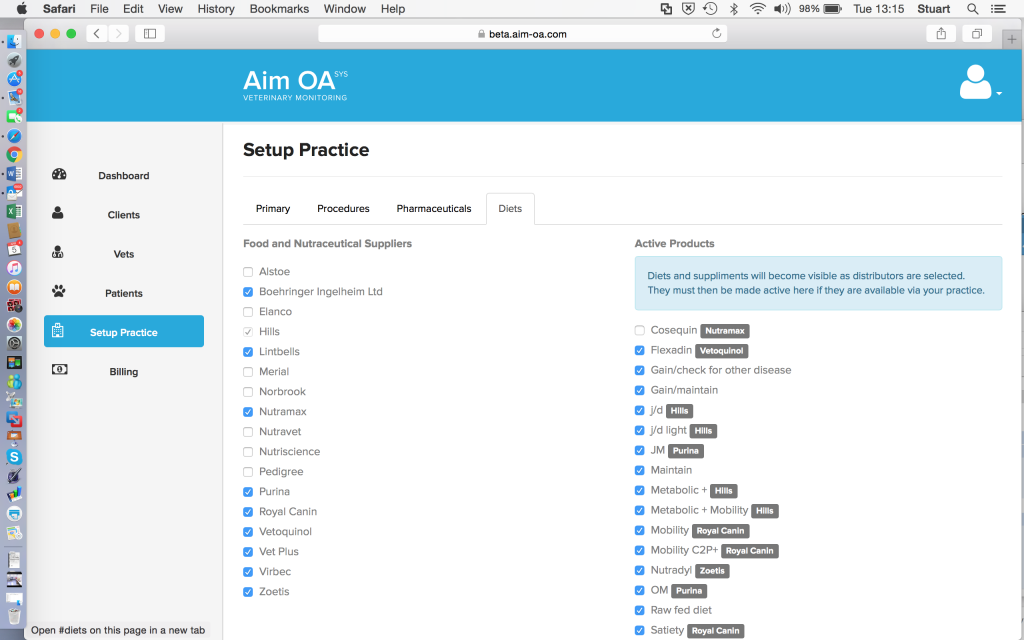

Leave A Comment?